It’s amazing what artificial intelligence (AI) can do. It can analyze data, predict trends, create content, and generate designs. Speaking of designs, AI can help you visualize your room or redesign it! And if you want to change your space without physically having to, here’s our list of AI room designer apps to try!
Pros of Using an AI Room Designer
- Get room renders in seconds
- Find inspiration from various designs styles
- Reimagine your room for free or at an affordable price without using sophisticated tools
Cons of Using an AI Room Designer
- Limited functionality won’t allow you to edit every element
- Some AI interior designer apps won’t change your entire room’s layout or design; it adds some decor or changes colors
- Unoriginal room designs
Top 5 AI Room Designers
1. InteriorAI
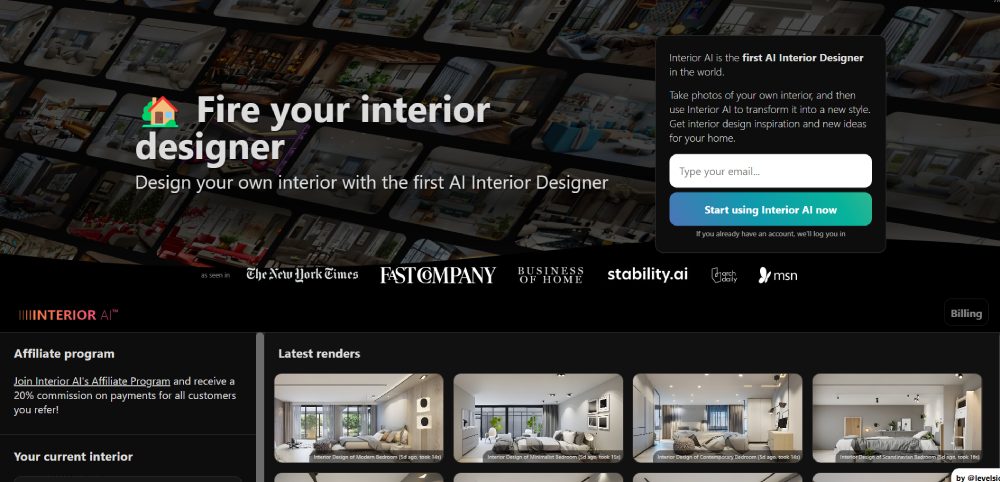
If you’re itching to redesign every room in your home, InteriorAI offers this option. You can redesign the following spaces:
- Living room
- Bedroom
- Bathroom
- Kitchen
- Dining room
- Home office
- Attic
Aside from those, you can reenvision your exterior spaces, such as patios, gardens, and pool areas.
Pricing:
- Free
- Pro – $29/mo
2. RoomGPT
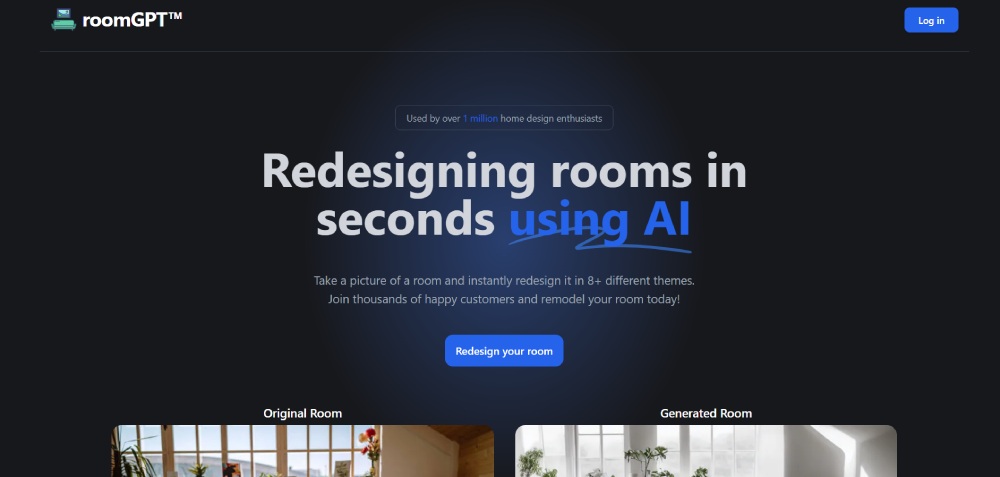
Are you looking for a simple AI room designer to redesign your room? RoomGPT is for you! Make sure to choose the room type and design styles before generating a new look. Once done, you’ll know how your new room will look before rearranging your home or giving it a refresh.
Pricing:
- 25 credits – $7
- 75 credits – $15
- 200 credits – $29
3. FY! Studio
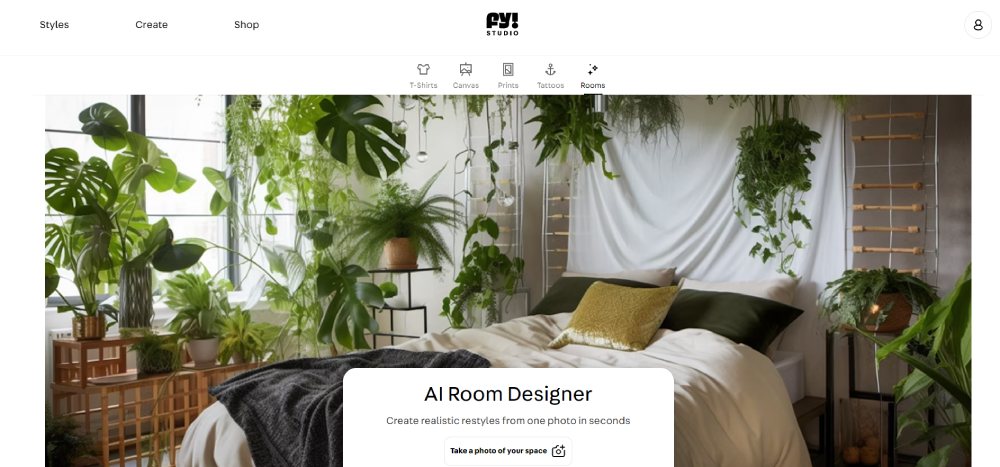
Here’s another simple AI room designer! FY! Studio needs you to post only a photo of your room and choose styles, such as eclectic, coastal, or mid-century modern. It generates designs, and you can download them to use as inspiration for your space.
Pricing: Free
4. CollovGPT
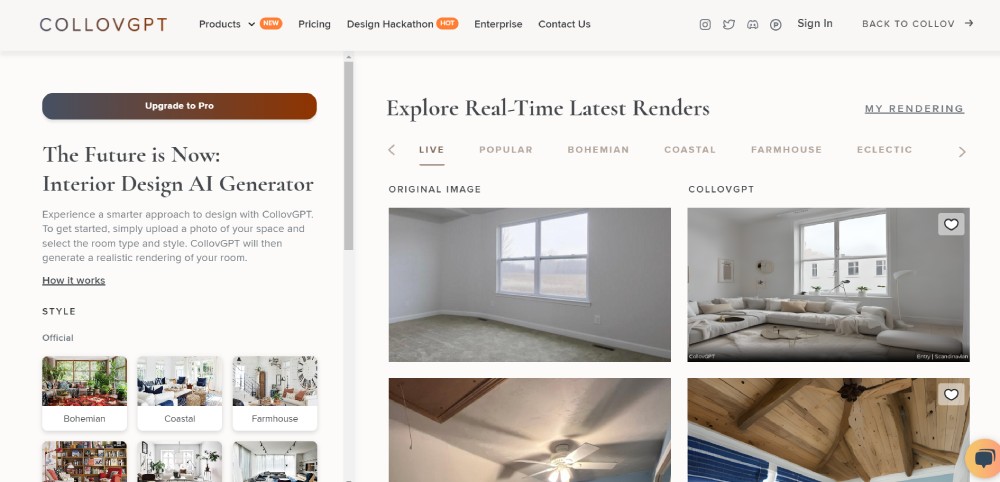
CollovGPT is ideal for homeowners and professionals. You can upload a current image of your room at home, and their AI can spruce it up. However, if you want to revamp your office, you can do it too! You can give it a new look for a conducive working environment!
Pricing:
- Free – 5 credits
- CollovGPT Pro – $19.99/mo
- 20 renderings – $4.99
5. Fotor
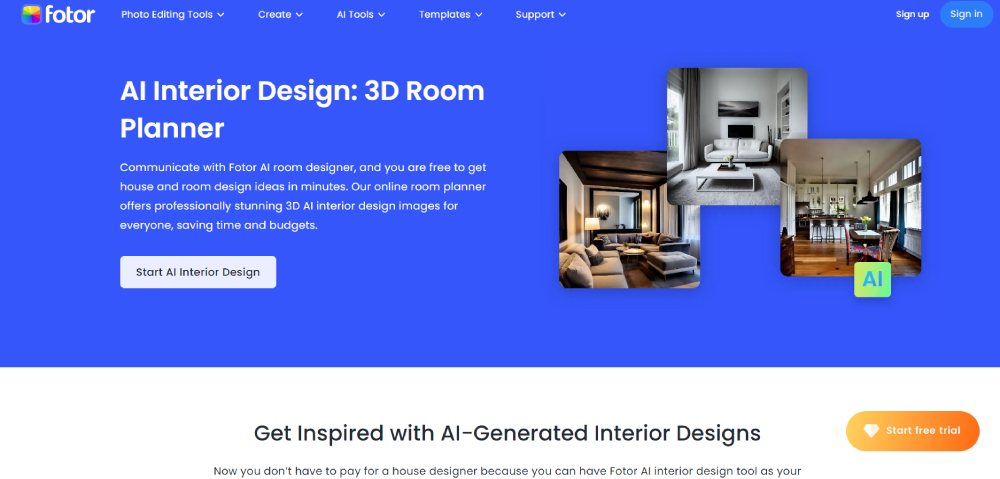
Although Fotor is a graphic design software app, Fotor has also branched out to generate new interior design ideas for your home. Instead of uploading an image, you can submit a prompt, then an AI will produce a design for you! Make sure to specify what you want so that the AI can create an accurate rendering of your envisioned design.
Pricing:
- Free
- Fotor Pro – $8.99/mo
- Fotor Pro+ – $19.99/mo
Final Thoughts
AI room designer apps are ideal for anyone looking to redesign or revamp their home. You don’t need prior knowledge of interior design to use these apps. Most apps would have you upload a photo of your room, and let AI take care of the rest.
But as impressive as AI is, professional interior designers are still the best option to get beautiful room designs. AI can’t capture what you truly want in a room. Plus, it’s not personalized to your preferences. Fortunately, Spencil has fantastic interior designers to give your room a whole new look, keeping your preferences in mind, and get high-quality renders of your new space. So, do you want to give Spencil a try? Get a quote here!
