Gone are the days of endlessly browsing through magazines and catalogs to visualize what a dream interior design looks like. AI room design tools have welcomed a new era of personalized and efficient home decor solutions. With AI’s astounding ability to understand human preferences and translate them into excellent designs, revamping your space has become more accessible. Explore the magic of artificial intelligence and learn how an AI room design generator seamlessly integrates into interior design.
How to Use Artificial Intelligence in Interior Design

Artificial intelligence has infiltrated various industries, and interior design is no exception. With AI algorithms getting more sophisticated, homeowners and designers have access to endless creative possibilities. AI interior design generators use vast datasets, pattern recognition, and deep learning to create stunning visual representations of living spaces. These tools are often user-friendly, especially once you know how to communicate to get what you’re looking for. And the typical way to do that is through prompts or simple text commands.
Simple Steps to Follow with AI Interior Design
1. Define Your Preferences: Determine your design preferences, including color schemes, furniture styles, and any specific elements you want to incorporate. The more specific you are, the better the results align with your vision.
2. Choose an AI Room Design Generator: Research and select a reputable AI interior design platform that suits your needs and preferences. Look for features like user-friendly interfaces, design options, and customization.
3. Input Room Dimensions and Layout: Provide the AI tool with accurate room dimensions and layout details. This step is crucial for AI to appropriately generate designs that fit your space.
4. Select Design Preferences: Input your design preferences, such as furniture styles, color palettes, patterns, and other elements you want to include. Some AI tools allow you to browse through design ideas to help refine your preferences further.
5. Explore and Refine: Take time to explore AI-generated designs. Compare different options and visualize how each concept fits your space and personal style. Feel free to experiment and refine the techniques until you find the one that resonates best.
6. Incorporate Your Personal Touch: While AI can create stunning designs, adding your personal touch is essential to make the space truly unique. Consider including sentimental items, family photographs, or DIY decorations that hold special meaning to you.
7. Collaborate with Design Professionals (Optional): If you’re working with an interior designer, share the AI-generated designs with them. Spencil is an online interior design service that connects you with a vetted team of professional designers who understand your needs.
8. Implement the Chosen Design and enjoy your new space: Once you’ve selected the final design, implement it in your room. Follow the AI-generated layout, furniture placement, and decor choices to bring your dream interior to life.
Here are a few AI room design generators we tried
1. Decorilla Online Interior Design

Sample feminine living room design ideas from Decorilla
Experience the ultimate fusion of innovation and expertise with Decorilla’s unique approach, catering to homeowners everywhere. This hybrid model delivers photorealistic virtual designs by seamlessly integrating AI tools, Augmented Reality, and Virtual Reality technology.
With Decorilla AI interior designer, clients receive accurate 3D models, inspiration from multiple designers, professional guidance, a color palette, a floor plan, and an online shopping list with great designer discounts.
2. DreamStudio

Sample bathroom interior design rendering from DreamStudio
DreamStudio uses the Stable Diffusion image generation model and comes with many perks. It can combine prompts with a reference image to create an image. Plus, it has negative prompts. This feature lets you specify what you don’t want in your rendering.
You can also adjust settings, like prompt and image strength, to specify which should have more influence in the final AI-generated interior design. If the complexity proves too much, you can hop on to the open-source Stable Diffusion Playground to prompt and generate in one go.
3. RoomGPT
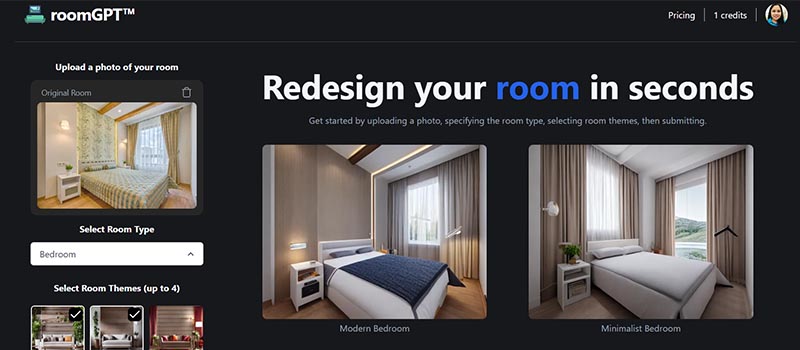
Modern and minimalist bedroom designs from RoomGPT
RoomGPT’s AI interior design runs on a simple upload-and-adapt model. You start the rendering process by logging in with your Google account and uploading an image of your room. Then you can select the room type and up to four styles for the AI-generated redesigns. The platform will then provide a rendering based on your preferences.
4. AI Room Planner
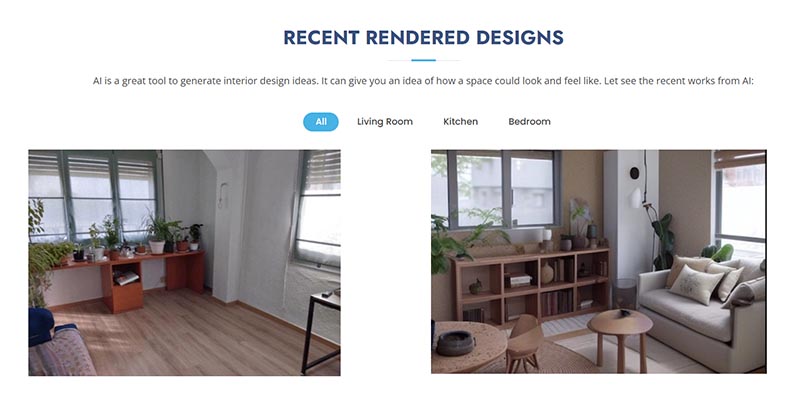
Some of the recent rendered designs by AI Room Planner
AI Room Planner is a no-fuss interior design app for room redesign. It’s a simple upload-and-transform platform. This makes it specific to your actual space – a great benefit. However, it also has drawbacks, as you can’t add prompts to create a unique space. Fortunately, you can click the “render new idea” button to your heart’s content.
Will AI Replace Interior Designers?
While AI has undoubtedly changed the interior design landscape, it will not replace interior designers. Instead, AI will continue to enhance the designer’s role, enabling a more collaborative and people-centric approach to design. We envision a future where AI will play an even more significant role in the design process. Moreover, AI will enable the system to adapt to evolving trends and refine its design suggestions, continuously pushing the boundaries of interior design innovation.
